One of the great things about using hotspots for digital radio is the potential for portability. Hotspots can be small and they use relatively little power and data. In this post, I’ll discuss size, power use, and wifi access, and provide some use cases from my own experiences with portable hotspot operations.
Hotspot Size
Limiting the discussion here to pi-star based hotspots, we have a few sizing options. The raspberry pi itself will usually be the limiting factor. Hotspots based on a raspberry pi zero will be the smallest, followed by those built on the A+ form factor, and those built on a raspberry pi B+ will be the largest. For a detailed comparison of each of these platforms, see this post I wrote back in March 2019.
For portable operations, I like to use the zero and A+ form factor raspberry pis. The pi-3 A+ is not that much larger than the pi zero (it is twice the footprint), but it boots much faster and is responsive to configuration changes. It also has better wifi reception and transmission in my experience.
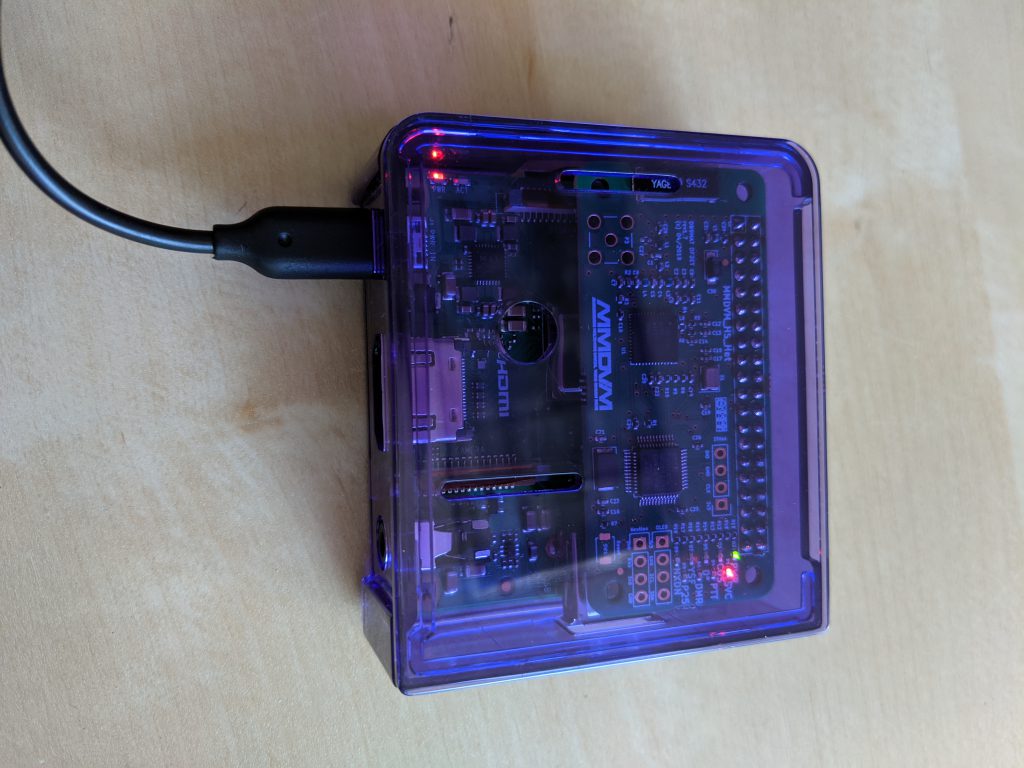
I also use a pi-zero based hotspot for portable operations, that being my D-STAR hotspot built with the N5BOC duplex board that matches the pi zero form factor.

Note that antenna choice is another thing to consider. For portability, I generally prefer mmdvm hats with board mounted ceramic antennas. This take up less space, and since I’m always in close proximity to the hotspot, transmitted signal strength is not an issue. External antennas (like those on the duplex board pictured above) can get caught on things when the hotspot is stuffed into a tight space like my backpack.
Powering your Portable Hotspot
Thanks to the proliferation of portable battery packs for mobile phone and tablet charging, powering your portable raspberry pi-based hotspot is relatively easy. Even in the car with 5V readily accessible in the vehicle, I still prefer to use a battery pack. I use an Anker 20,000 mAH pack that has two USB outputs and can power 2 hotspots for days. In my day to day portable use with a single pi-3 A+ based simplex hotspot, this battery back will last over 4 days.

Wifi Access for your Hotspot
Wifi access is probably the most important consideration for your portable setup. Without it, you can’t operate at all! Fortunately and thanks to our fairly prolific and robust cellular network, you have options.
The first option is to use your mobile phone as a wifi access point and connect pi-star to the phone. The pros of this approach are that it is easy and you probably already have the necessary hardware to do this. The cons are that it drains your phone battery (rapidly), and in most cases it keeps you phone from being able to access wifi connections for its own data use. I use an Android phone and this is easy to set up and use.
The second option is to use a dedicated wifi access point that operates on a cellular/mobile network. The pros of this approach are that these devices can hand our multiple connections (generally up to 15), have their own battery, and as a dedicated device it does not slow down another device you may be using (like your phone). Another pro is that these devices can use external antennas to better access the cellular/mobile network. The cons are that you’ll probably have to buy some hardware. Additionally, you *may* have to take on a new cellular contract, but probably not. I use a Verizon Jetpack, model MiFi 7730L. I purchased a refurbished unit on eBay for about $75.

Note that this device can operate on other 4G/LTE networks, not just Verizon! My mobile provider is Google Fi. I was able to get a data-only sim card from Fi at no cost, which charges data usage to the same account that my phone is on. The Fi network operates on Sprint, T-Mobile, and US Cellular, and has pretty good coverage where I live and travel.
For all of my hotspots in pi-star, I have the wifi preferences set to prioritize the Jetpack first, then my home wifi, and finally my mobile phone (a last resort backup). It is easy to configure these in the expert settings. If you need help with that, jump on the Colorado HD talkgroup or Tuesday net and we can walk you through it.
Use Cases
My everyday use case for portable hotspot operations involves my commute to and from work. I drive or ride my bike ~2.5 miles to the bus stop, then ride the bus into Denver, and walk about 8 blocks from the bus station to my office. I often jump on the radio and talk during my walk downtown, and sometimes while in the office. I take a backpack to work each day (I’m not a briefcase person), and it is easy to carry the setup. This makes it very easy to walk and talk, and depending on which hotspot and radio I take with me that day, I can operate any number of digital modes (DMR, D-STAR, YSF, NXDN, P25). I also carry this setup when I travel and fly for work, and never have any issues with TSA. Just make sure everything is powered off when going through security. In dozens of flights (even international), I have never been asked about the equipment.


Another use case involves road trips. Because I have more space in the car, and usually want to have multiple modes and radios going, I often have two or three hotspots and HTs set up. For this situation, I use a case the can accommodate two pi-3A+ based hotspots, the Jetpack, and the battery. For a third hotspot, I use a separate smaller case or just have it “loose” like my backpack setup. It’s amazing how easily you can outfit your vehicle for multiple digital modes using hotspots. This served me well on multiple trips earlier this year, and kept me connected.

In addition, it’s easy to setup a mobile net control station by adding a laptop also connected to the wifi access point (in this case the jetpack).
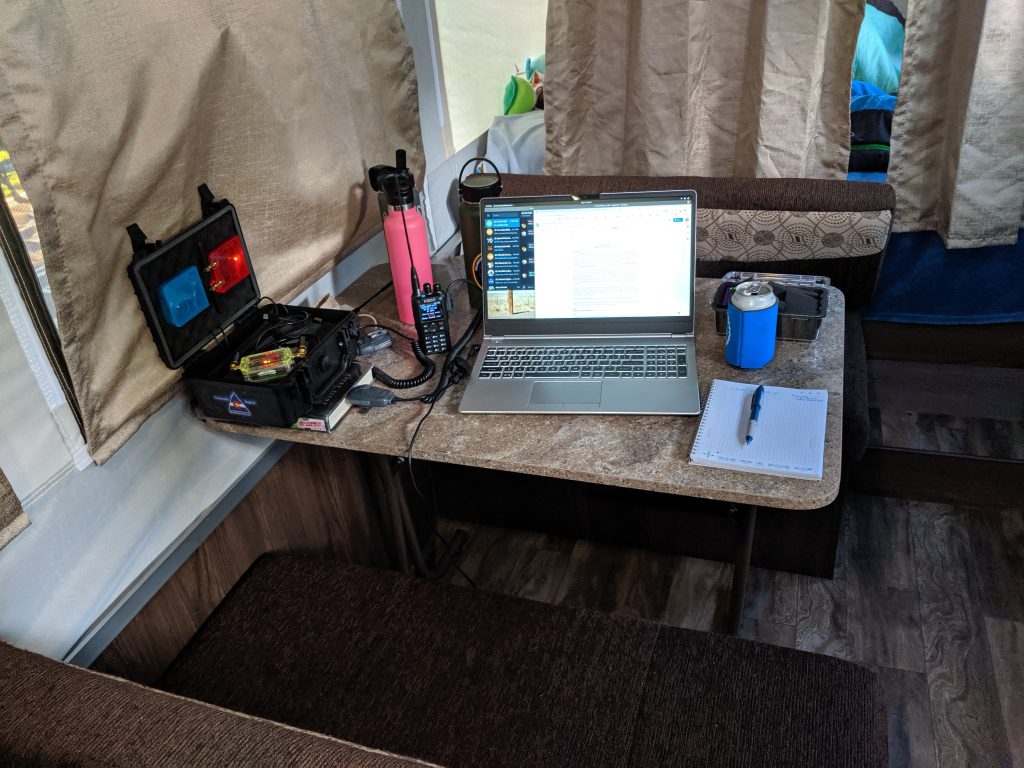
As always, thanks for reading. And jump on the Colorado Digital System if you have questions!

This work is licensed under a
Creative Commons Attribution-ShareAlike 4.0 International License.

One reply on “Portable Hotspot Operations”
Great read Bud. Portable power with the right power bank is key. One must be careful to have the right power pack that does not go into sleep mode, there are still a few out there like this and I have heard comments like “something wrong with my Pi or something is wrong with my HotSpot but it turns out to be the power bank going into sleep mode.