One very cool but often underutilized feature of DMR is the ability to send and receive SMS messages.The BrandMeister network has a few different SMS service numbers and functions available. The details on this service can be found on this page in the BrandMeister wiki (which you will have to translate from German). In this post I’ll summarize those functions and discuss how to use them.
Initial Setup
Before using BrandMeister SMS, you need to have messaging configured properly in your radio and in BrandMeister selfcare. This varies by radio, but for the AnyTone radios you will need to set messaging to M-SMS in the CPS under “Optional Settings>Digital Func” (see image), and in BrandMeister SelfCare select Motorola under “Brand” (see image).
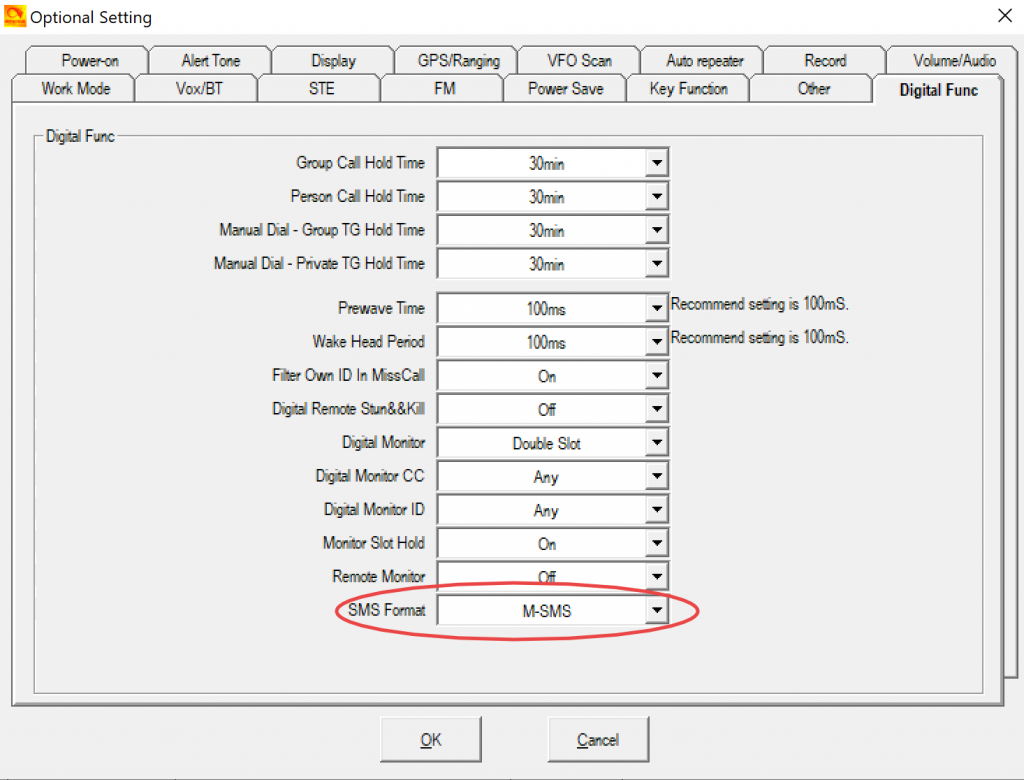
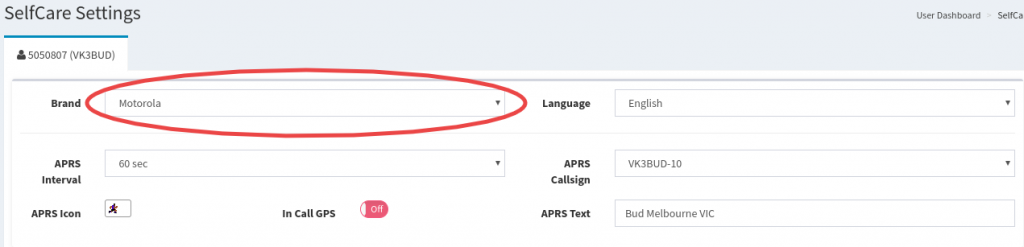
Once you have these settings in place, you can start messaging. I’ve tested this extensively with my hotspots and the AnyTone 878. It works reliably with my simplex hotspots, but is *not* reliable with my duplex N5BOC hotspot and the 878. I believe this is because the radio and hotspot cannot maintain the back and forth handshake needed to complete the message transmission, especially when passing from the hotspot to the radio. This issue with the AnyTone radios and duplex hotspots is well known and documented, and manifests itself as missed key-ups during normal voice operation. I have not tested in with a BrandMeister repeater and the 878 yet, so your mileage may vary.
Available SMS Functions
Here are the SMS service numbers (private calls) and associated functions available through BrandMeister:
- 262993 – GPS and weather
- 262994 – Repeater query / POCSAG / dapnet
- 262995 – SMSC
Based on the function you desire, you will be sending the SMS to one of the three private call numbers above. I’ll walk through message format and features for each. Note that case is not important, so you can send in UPPER or lower case.
Because of message length limitations on the AnyTone radios, you first need to set a custom configuration for message length in order to properly receive some messages with the AnyTones. To do this, you first need to activate your special configurations option by sending this to 262993:
CONFIG ON
Then send this to limit the message length:
CONFIG SHORT
You can check that the setting was received by sending:
CONFIG
The returned message should confirm that your special config is Active and SMS: SHORT. Now you should be ready to go. For more details on the special configuration settings, see this part of the wiki.
262993: Weather and GPS
For all of these functions, you will be sending SMS to 262993 as a private call. To receive and SMS with a list of the various functions available on this service, send:
help
To receive the weather locations at the repeater or hotspot site (provided that the location is set), send:
wx
You can also use the following message formats to receive weather conditions when the repeater or hotspot location is not set:
wx Town
wx zip town
wx zip, cc
wx Town, cc
wx zip town, cc
For example, I could send:
WX MELBOURNE, AU
…and I would receive this message in return:
You can also request a METAR weather report for any airport using the four letter ICAO Airport code for that airport. For example, to request the METAR for Broomfield/Jeffco airport in Colorado, I would send:
METAR KJBC
which returns the METAR as long as it is no more than 2 hours old.
You can also request weather for a specific location based on GPS. To do so send:
WX GPS
And if you have sent a GPS location recently to the system (ie through DPRS) it should return weather for that location.
You can see the GPS location that you have sent to the system by sending:
GPS
which will return your last reported position. If you want to manually update the APRS system (and Brandmeister) without sending a GPS formatted message to the BM APRS call (xxx999 where xxx are the first three digits of the master server), then you can send:
APRS LAT LON
Where LAT and LON are you coordinates in decimal format.
262994: Repeater query / POCSAG / dapnet
To use these functions, you will be sending messages to 262994. You can query a repeater and get a message listing its static and dynamic talkgroups by sending:
rpt
And although I have not tested it, apparently you can send an SMS to a POCSAG pager on dapnet by sending the following (without brackets) to 2262994:
<callsign> <message>
If anyone uses dapnet, try this and let us know how it works.
262995: SMSC
One of the most useful function in my opinion is the ability to send SMS messages to another station without using their CCS7 ID. Of course you can just send an SMS to another user’s CCS7 ID and if they are on the same system at the time they will receive the message. But the Brandmeister system allows sending to callsigns, and provides store and forward functionality, which is a great feature. So the receiving station does not need to be online at the time the message is sent. They can query their message inbox when they come back online and retrieve the message then. Like an old packet BBS, but with DMR!
To send an SMS to another station, send the following to 262995:
<callsign> <message>
So for example I could send Jon a message:
KE8JLU Hey Jon what TG are you on?
And the message would be sent to Jon. The system will send you a message to confirm receipt:
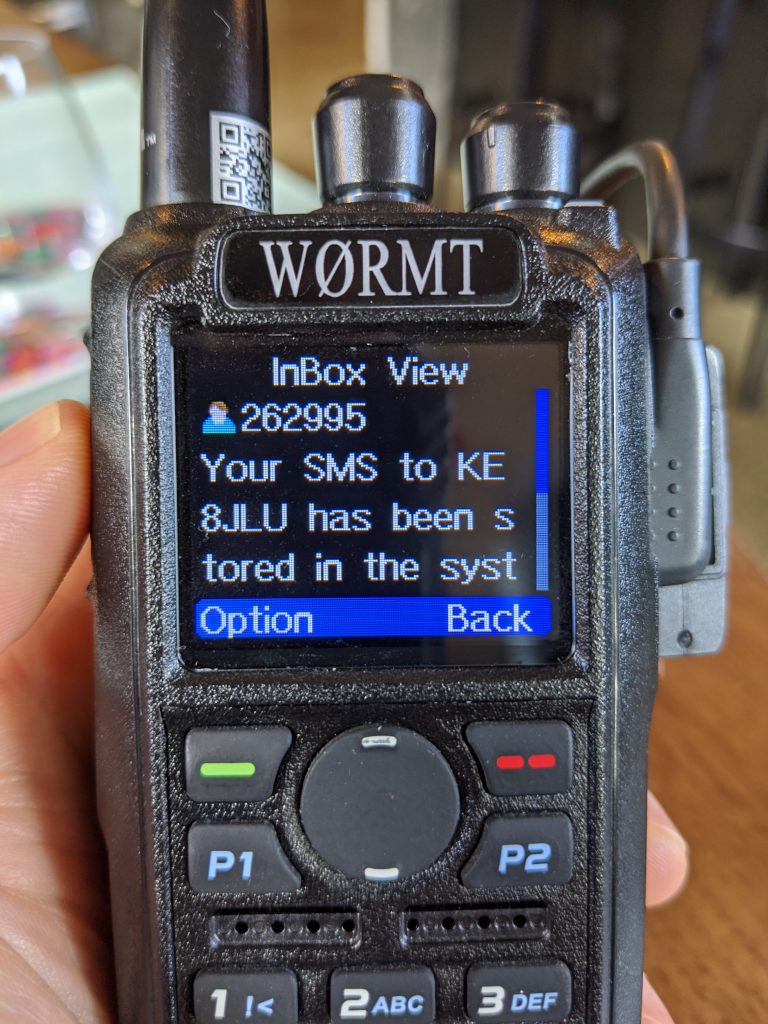
On the receiving end, automatic delivery is possible. The wiki specifies that: “For notification and for automatic delivery, the radio must have activated ARS (Motorola) or RRS (Hytera) or send the GPS position regularly.” That means you will receive automated delivery as long as you update you GPS position by sending APRS formatted messages to xxx999 (e.g., 310999 in the USA). You still need to activate automatic message delivery by sending this to 262995:
DIRECT ON
You will then receive a message from 262995 stating:
Direct SMS ON, you will receive SMS after ARS/RRS/GPS was active on xxx999 or 5057
(Note that 5057 no longer exists, so do not send a message to that ID). To manually check messages, send:
INBOX
You will receive a message with a lit of messages in your inbox. To retrieve and read one (say message number 3 in the list), reply with:
GET 3
and you will receive message number 3. To delete message number 3, send:
DELETE 3
and you will receive confirmation that the message has been deleted. Be cautious – if you just send:
DELETE
all messages in your inbox will be deleted!
I think some best practices for using the BrandMeister SMS functions would be to make sure your intended recipient knows to check their INBOX, or has set up automatic delivery. And saving some “Quick Text” messages in your codeplug would be a great idea, for example, “On my way”, “What TG are you on?”
Note that you can also combine SMS with the BrandMeister APRS service. By sending a properly formatted SMS to xxx999 (where xxx is the first three digits of the BM master that you are on) you can send the SMS to a mobile/cellular phone number using the APRS SMSGTE service. To do this, send the following to xxx999:
SMSGTE @<phone number> <message text>
For example, I sent this to my mobile number through BM master 5051 (I’m in Australia now using my VK3BUD callsign):
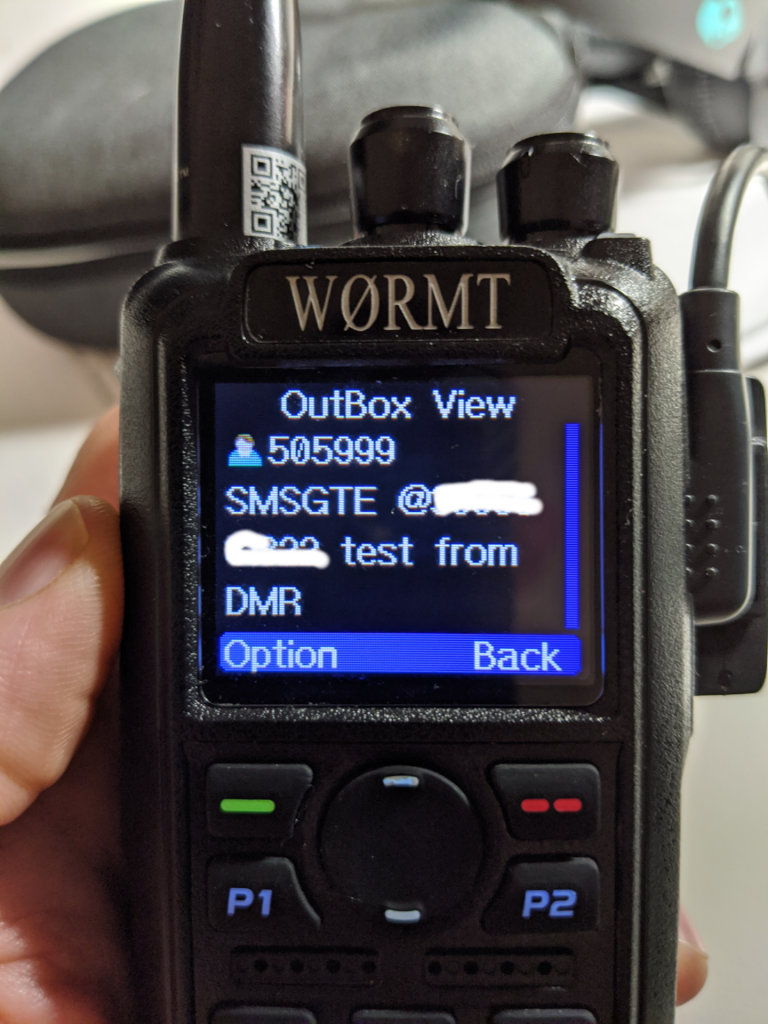
I received this on my phone and replied as shown in the screenshot:
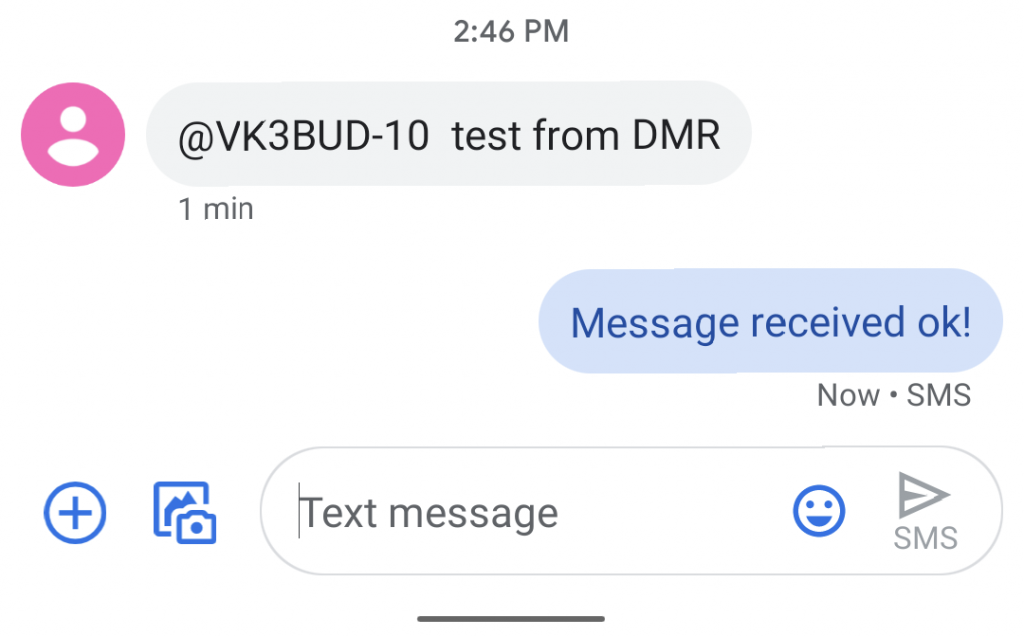
Then received that message back on the AnyTone as shown:
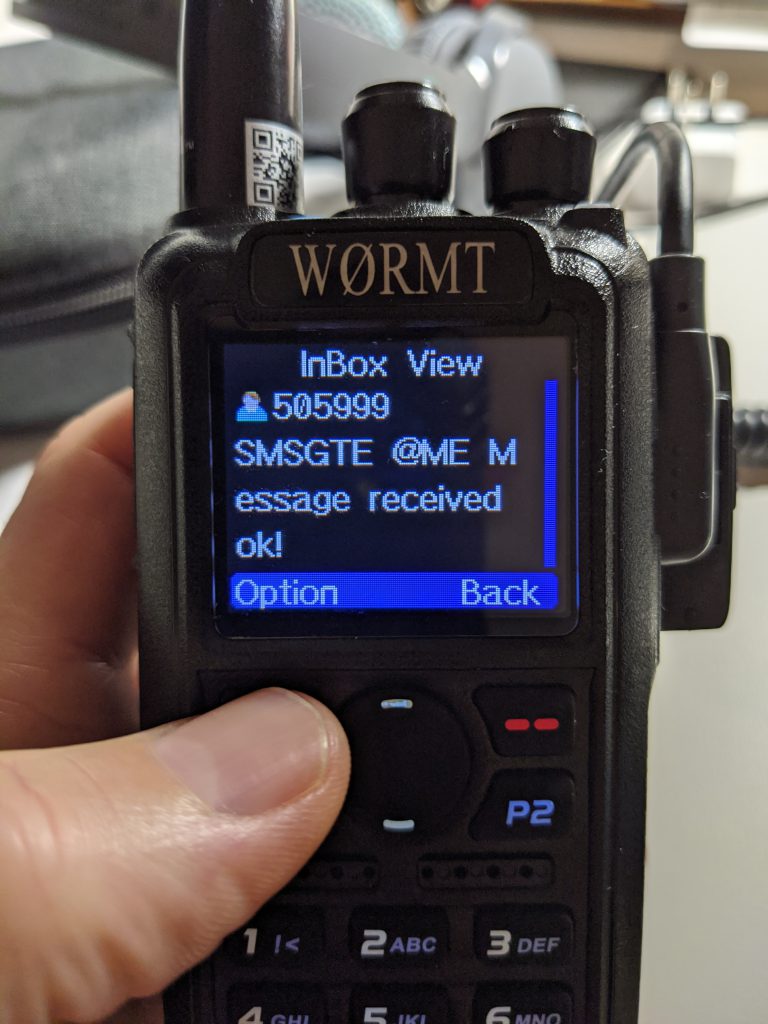
Note that the reply on the radio came from “@ME”. This is because I’ve set up my mobile number as an alias in the SMSGTE system. See the SMSGTE website for details on how to do that. Pretty cool!
Closing Thoughts
BrandMeister has some very cool and useful SMS functions built into the system. The ability to retrieve current weather may not be so useful when we have smartphones, but I could envision using it with a remote BM repeater (like the N0WAR machine in Estes Park) while hiking in the backcountry. The ability to send store and forward SMS is a great feature. I can think of a number of use cases where this would come in handy when communicating with others on the BrandMeister network. And when coupled with external services like SMSGTE on the APRS network, one can communicate with mobile phone users. We hams should practice using these features more. It’s a lot of fun!

This work is licensed under a Creative Commons Attribution-NonCommercial-ShareAlike 4.0 International License.

8 replies on “BrandMeister Messaging”
Bud, this was the best help I have found to do SMS. I have done everything, except the repeater stuff you mentioned and that is due to I don’t have a repeater close enough to try it on. I have gotten my weather report using my GPS, I have setup and used the SMSC portion of the article. Actually was able to send messages to my friend who has a 878. Then sent him a message to his cellphone. He has also did these steps and able to do the same. Sent my brother in law a message to his cell phone. This has been the best instructions I have found so far. My friend and I had been trying the SMS for about two weeks and sometimes it worked and sometimes it didn’t, but NOW it works great. 73 Juddie WD8WV
This is absolutely so cool. I didn’t know you could do this. I travel for work and this weather function is great! THANK YOU for posting!
Great info. Testing this Saturday.
Would you recommend Anytone 878 DMR radio and mobile UHF amplifier(btech amp u 25) for mobile/car/home rig?
I would not use an amp. If you want a higher powered rig for mobile check out the Anytone AT-D578UV
Hey Bud I have a Anytone 878 plus and i can send messages and replies make it to the SMSGTE server but my radio never receives them. Where should I look in my CP for issues. I tried it through my hotspot mmdvm and a local repeater.
Are you set to M-SMS in the CPS under Digital Functions? And is your BER minimized between the radio and the hotspot?
Very cool Bud. We have a local Hytera repeater now and I wanted to try this. Your article came up on a Google search, I didn’t even realize it was you until I neared the end. I’m presuming you are back in CO again nw, I miss chatting with you and hope all is well.
Ric Merry K7ITE
Thanks, Ric! Yes, the BM messaging is fun to play with. I’ve been back in CO now since August. Catch you on the net sometime!